SugarCRM Custom Chart Dashlets module allows you to create custom chart dashlets for any SugarCRM bean module and also for your custom modules. Is easy to use, and very flexible. You can choose chart type ( pie cart, bar chart and horizontal bar chart), data series field and filtering fields.
$50.00Add to cart
Installation
- Log into SugarCRM as an administrator.
- Click on Admin in the top right hand corner.
- Select Module Loader.
- Click Choose File and select the PCChartDashlet.zip downloaded file.
- Click Install, then click Commit
Steps to add a dashlets:
Go to home-page and click on Add Dashlet button in the right. In this popup select the Charts tab, then click Custom Chart.
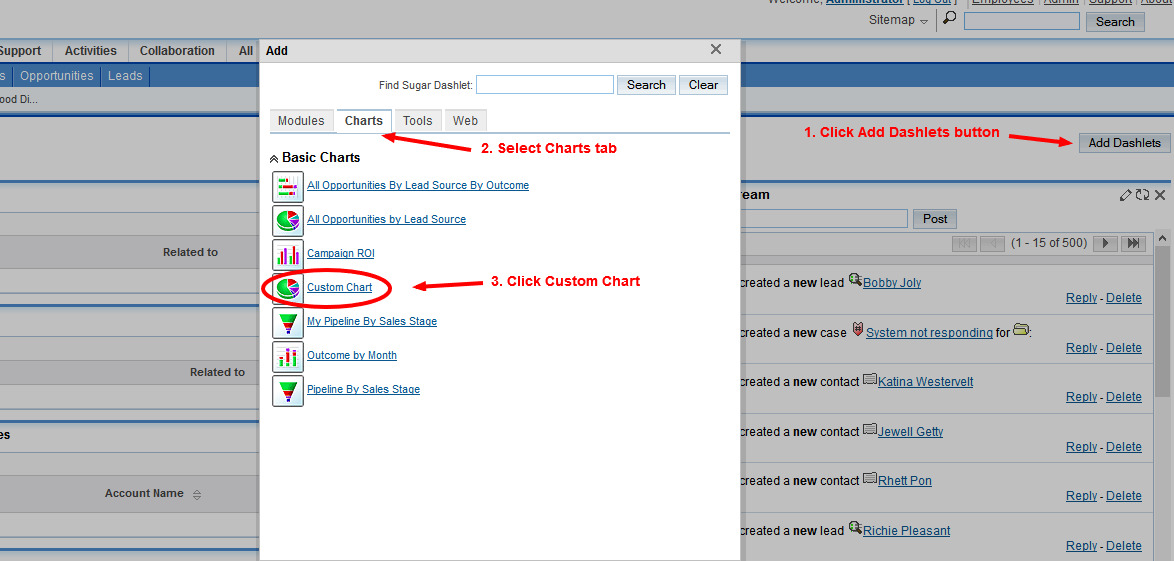
The dashlet will be added to you home-page. Click the Edit icon from right top corner.
In this popup you can can define the basic settings of dashlet, chart type , the module, and the other custom options
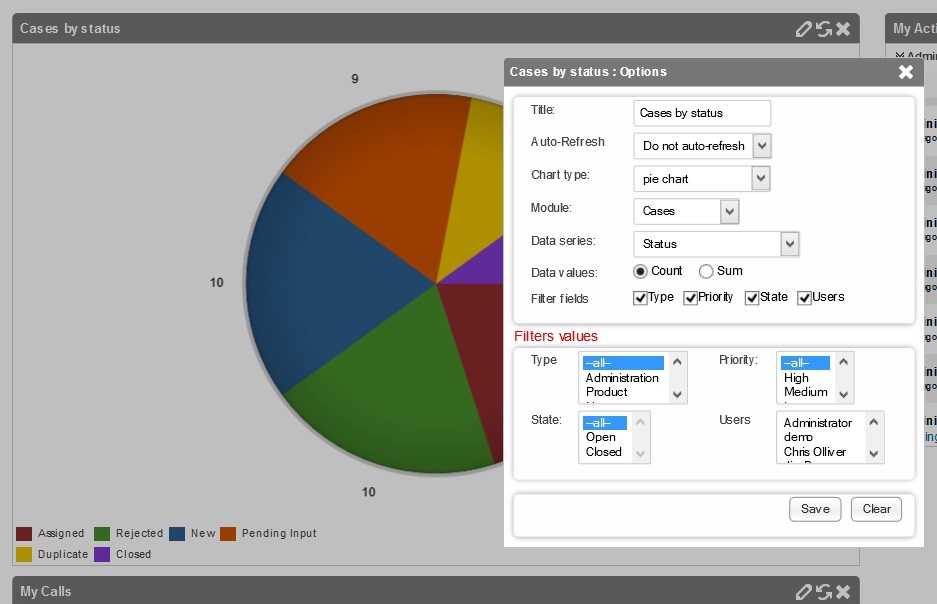
Example of some other chart types:
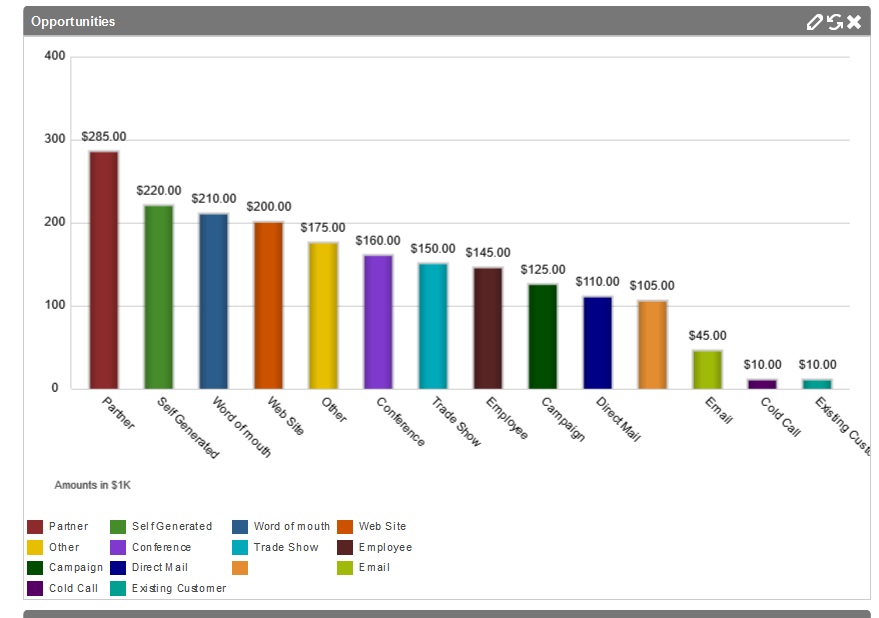
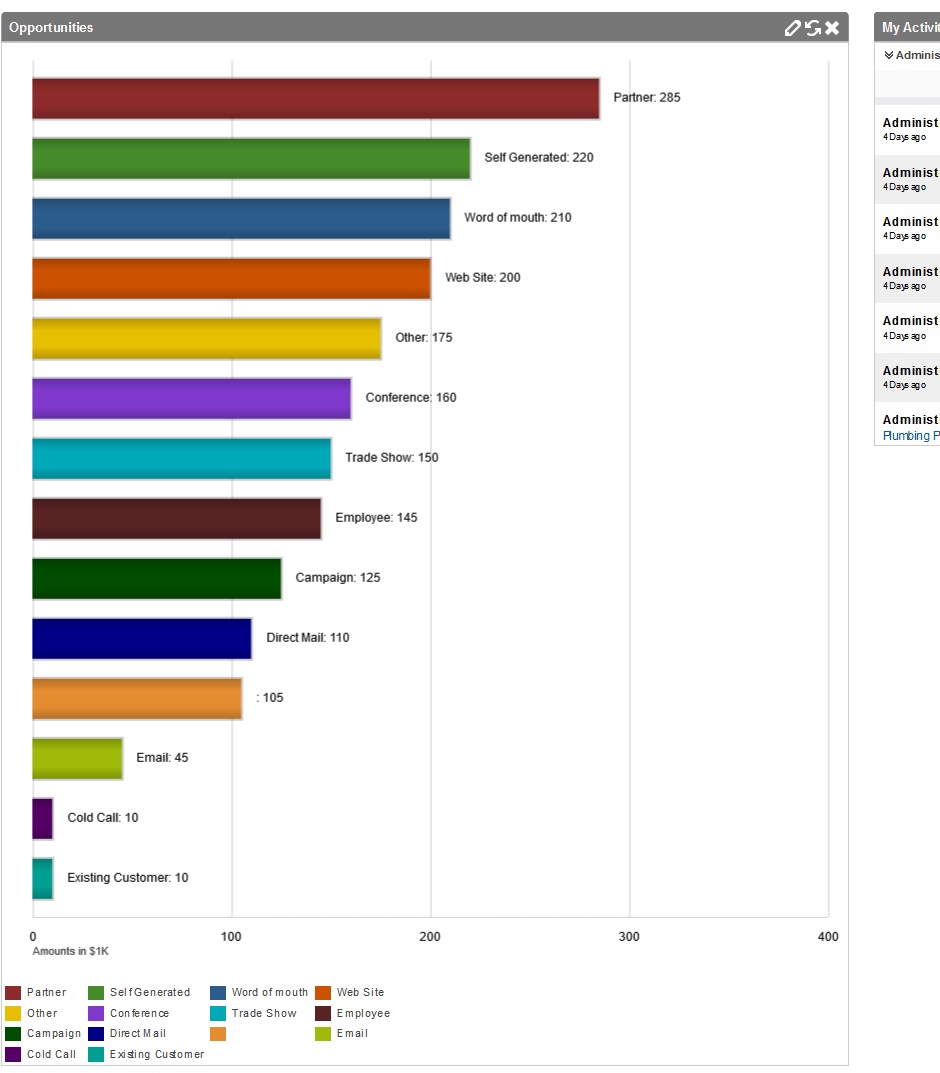
If you have problems installing or using this plugin, or any questions, please do not hesitate to contact us
$50.00Add to cart
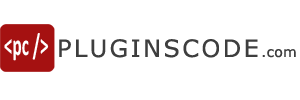



Leave a Reply