Magento Manufacturers / Brands extension allows you to define manufactures/brands with name, image and description. A Manufacturer attribute is created and you can define manufacturer for a product. Manufacturer name and/or image will appear in product frontend. Also manufacturer list and manufacturer individual page are available in frontend .
Installation
- Use FTP client to upload all folders from the pcmanufacturers zip package to your Magento site root folder. Be sure that you upload them to the correct directories.
Attention! If your template is not default, be sure to change the folders of the installed module from /app/design/frontend/base/default to /app/design/frontend/YOUR_PACKAGE/YOUR_THEME and /skin/frontend/base/default to /skin/frontend/ YOUR_PACKAGE /YOUR_THEME - Login to your Magento administration panel and refresh cache (go to System > Cache Management and select Refresh)
- Relogin to admin panel (log out and back into Magento Admin Panel).
Setup
- Go to Manufacturers > Settings and make your settings for this extension.
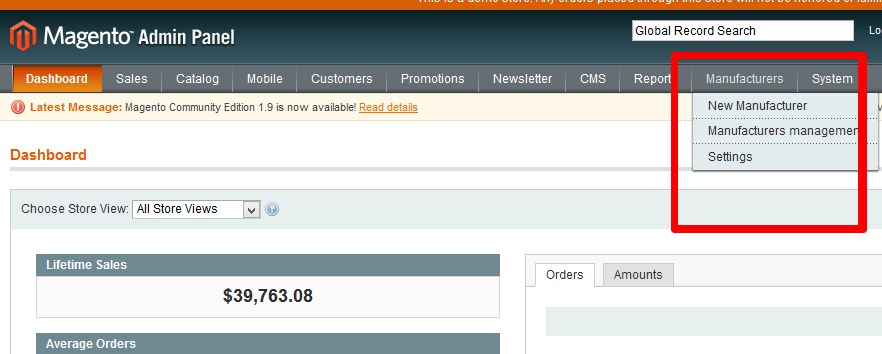
- Go to Manufacturers > Manufacturers management to manage manufacturers: list, edit, create, delete

- Create/edit manufacturer

- Define manufacturer for a product
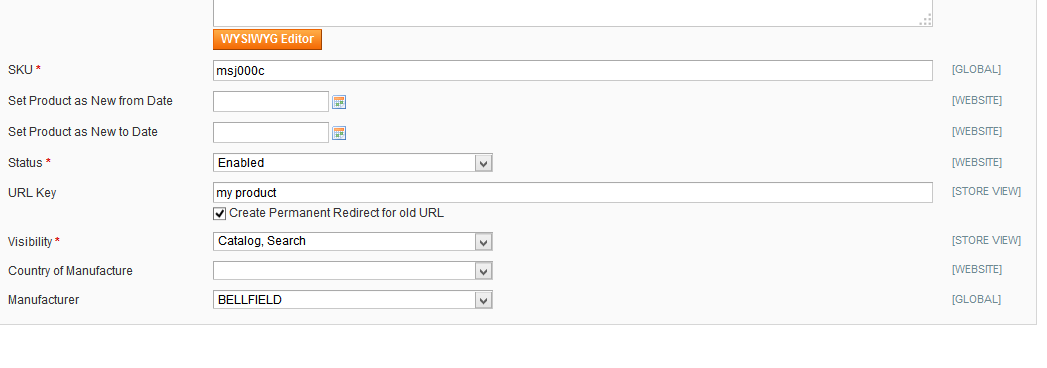
Frontend screenshots
- Product page

- Manufacturers list page

- Manufacturer page

If you have problems installing or using this extension, or any questions, please do not hesitate to contact us
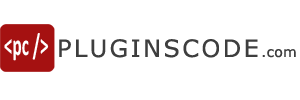



Leave a Reply